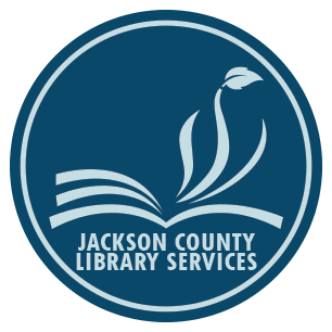A few months ago, I wrote a blog about databases and how they are much more exciting than the name suggests. You can use a library database to learn a language, get book suggestions, find wiring diagrams for your ‘67 Chevy, and more! Well, here’s another example, complete with step-by-step instructions. Today we’re going to learn how to read Consumer Reports magazine using a database.
Consumer Reports is a very popular, very useful publication which provides in-depth, impartial reviews of products from paint to refrigerators to pasta. If you are looking to purchase a new appliance or a new car and would like some help making sense of your many options, Consumer Reports is an excellent resource. JCLS subscribes to the print publication, and you’re welcome to come in and take a look, but sometimes it is nice to access it from home or just print the page you need. The Consumer Reports website, while useful, has different content than the magazine and a lot of it is behind a paywall.
That’s why it can be useful to access a PDF version of the magazine, which you can do by following these steps. And yes, there are a lot of steps, but none of them are hard, so just stick with me.
Step 1:
Go to www.jcls.org and click on Library Databases, right in the middle of the page.
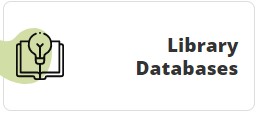
Step 2:
This takes you to a list of all our databases. There are lots! Don’t be intimidated. We’re looking for Masterfile Premier, so click on the letter M on the blue horizontal stripe.

Step 3:
Clicking on the M takes you right to Masterfile, which is an excellent collection of full-text magazines and other resources. Click on it, too!
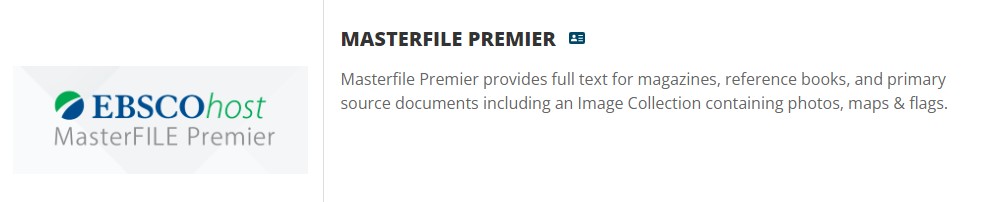
Step 4:
At this point, if you’re following my instructions at the library, you’ll be taken directly to the database. If you’re anywhere else, you’ll need to enter your JCLS library card first. Go ahead and do that if you need to, and then you’ll see this. Click on Advanced Search.
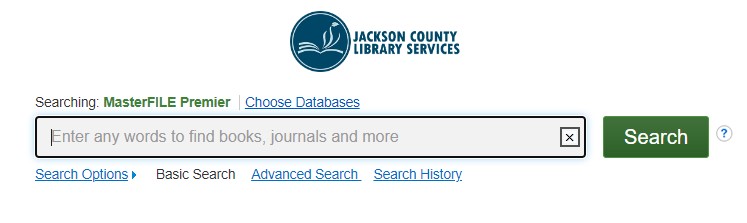
Step 5:
The Advanced Search page gives you a lot of options, but we’ll only use a few today. I encourage you to explore them on your own or ask a Reference Librarian to walk you through what the different options get you. Here’s what we’re going to do this time. Enter Consumer Reports in the Publication search box.
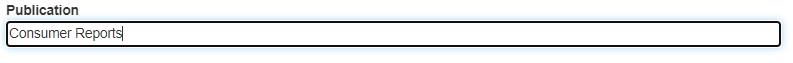
Then enter the type of product you’re searching for in the main search box up at the top. Let’s look for dishwashers.
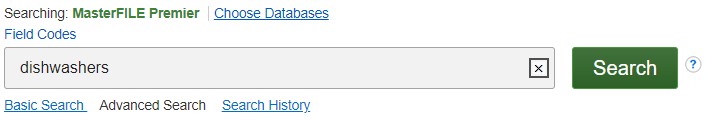
With those two fields filled, click Search!
Step 6:
When I did this search, I got 180 results from Consumer Reports magazine and their annual Buying Guide. The list defaults to sorting by relevance, so the first article listed is a feature on dishwashers from 2020, followed by the content of the 2022 Buying Guide that rates dishwashers and compares different brands and products. If you’d rather see the most recent information first, you can re-sort by date like so:
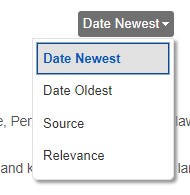
That might get you an article that only mentions dishwashers in passing, though, so it is not always the best choice. Try a couple of different sorting options and see what gets you what you are looking for.
Step 7:
I’m going to choose the 2020 article on dishwashers, since it is recent enough and the articles often give some insight into what to think about when deciding whether a product will meet my needs. I like the PDF Full Text option for Consumer Reports, since the PDF retains the formatting of the magazine page, and I appreciate the graphics, charts, and color coding the magazine uses. To reach the PDF, just click PDF Full Text.
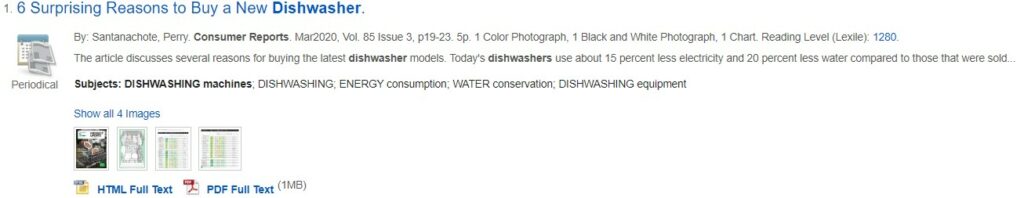
Step 8:
This will take you to the pages of the magazine issue that contain that article. The PDF is well formatted for saving, emailing, or printing to refer to later. You can also use the tools pictured here to access other pages in the issue or other issues of the Consumer Reports from here, if you’re interested in browsing other topics.
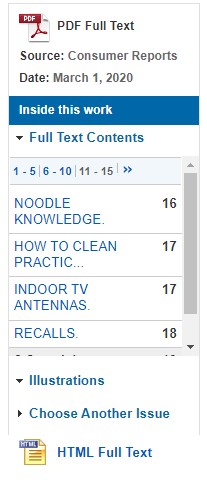
If you are looking for the Buying Guide, which comes out annually and summarizes the year’s reviews, you will need to go back to the page of search results and select one of those. There are many tips and tricks that you can learn to refine your database work, but this method will get you to Consumer Reports magazine and information you can use to make informed decisions about big and small purchases. Consumer Reports also features articles about product recalls, consumer safety, and other important topics, so you might find other topics of interest once you’ve decided on your new dishwasher.
If you have further questions about Consumer Reports, Masterfile, or databases in general, stop by your library or email your question to information@jcls.org to get in touch with our staff.