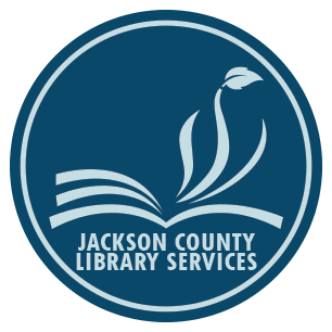Value Line
Independent investment research, market insights, and company reports — free with your JCLS Library Card.

Highlights
Why Use Value Line?
Company Reports
Profiles with historical data, analyst commentary, and risk measures to inform research.
Screens & Rankings
Filter by sector, risk, or performance to build a watchlist aligned to your goals.
Market Insights
Timely commentary and overviews to understand broader market trends and industries.
Get Started
How to Use Value Line via JCLS
Have your library card number and pin handy. If you need help, our staff is happy to assist.
1
Open Value Line
Select In Library or Remote Use. If prompted, enter your library card number and PIN.
2
Search & Browse
Search companies/industries, or browse featured lists. Use screeners to narrow results.
3
Save & Learn
Read reports, track watchlists, and explore help guides. Stop by a branch if you want in-person help.