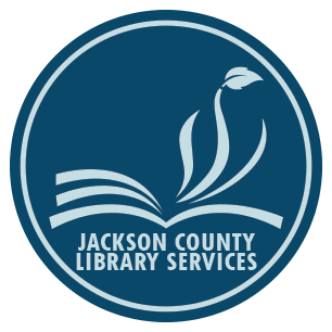Ready for another dive into library databases and why they are so cool? Today we’re going to talk about A to Z Databases, specifically, its tools for jobseekers.
Now, A to Z is more than just a job search database. It is also a rich source of information on businesses and individuals which is often used as a business research and marketing tool. If you’re thinking about starting a small business and you wonder how many other florists there are in the Rogue Valley (for example), you can find that here. You can also look into the size, location, and profitability of those other businesses, and much more information. If you’d like to learn more about that side of A to Z Databases, stop by the library or (better yet) contact our Business Librarian to find out everything JCLS can do to support local businesses.
But today we’re going to talk about job seeking with A to Z and how it can make the search easier. It is no secret that looking for a job is hard work. Between looking for listings that seem like a good fit, researching the company or organization, tailoring your cover letter and resume to the job, making sure you’ve submitted all the necessary materials, waiting for a response, maybe getting an interview, and managing your hopes while you wait to hear after that — it is a whole lot of work and an emotional drain besides. I’m tired just writing it out.
Working in libraries, we know many people use the library computers to conduct their job search. We often help people who need to fill out an application and type up a resume and cover letter. We see job seekers who have a lot to offer employers get bogged down in multi-step application processes. While we can’t fill out your application for you, we do have some resources that can make applying for jobs a little easier.
In the A to Z Databases, for example, you can search for job listings by type of job, zip code, and whether you’d like full time or part time employment. Answer those three questions and the database will pull job listings from Indeed.com that match your preferences. The Advanced Search option allows you to narrow it further, specifying particular companies, salary ranges, etc. In the overwhelming world of job searching, it can be nice to have one comprehensive listing site.
The job listings are useful, but one of the biggest struggles for applicants (especially those who haven’t applied for a new job in a while or who don’t have a lot of experience with computers and word processing) is creating a solid cover letter and resume that will make a good impression on prospective employers. It is really hard to know where to start, how to organize your job history, and which experiences to highlight.
Given all that, I want to show you my very favorite part of A to Z – the resume and cover letter templates! These are so helpful when trying to wrap your head around how to create those vital documents.
Here’s how to get there:
Step 1:
Go to www.jcls.org and click on Library Databases, right in the middle of the page.
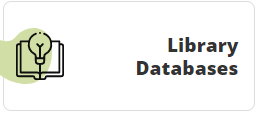
Step 2:
This takes you to a list of all our databases. There are lots! Don’t be intimidated. They are listed alphabetically, so you can just scroll down slightly until your see A to Z Databases.
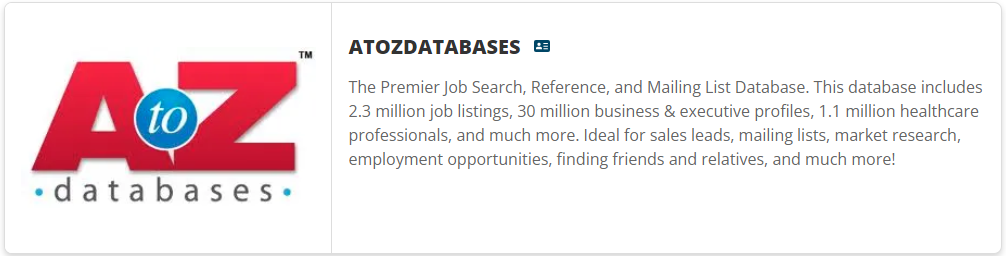
Step 3:
Click on the name of the database. At this point, if you’re following my instructions at the library, you’ll be taken directly to the database. If you’re anywhere else, you’ll need to enter your JCLS library card first. Go ahead and do that if you need to, and then you’ll see this page.
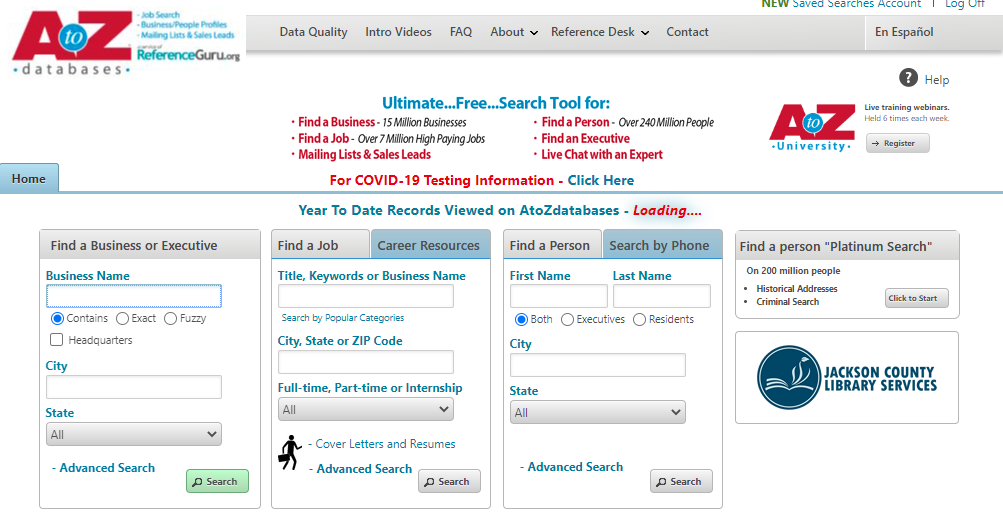
Step 4:
Under the Find a Job tab there is a little, unassuming link called Cover Letters and Resumes. Click on that link.
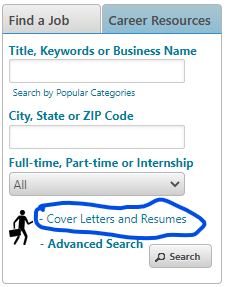
Step 5:
Once you click on it you will see a pop-up with a few resources on those topics. Click on the link that says Resumes and Cover Letters: Templates and Examples.
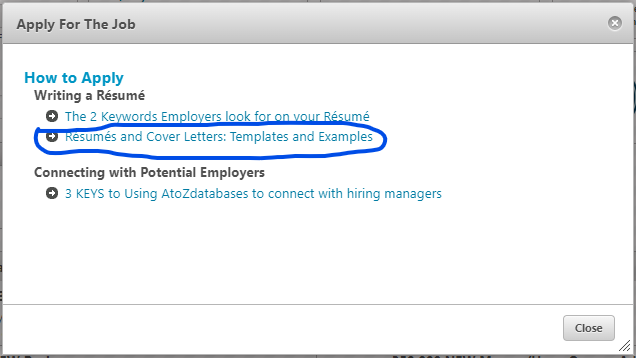
We’ve reached our goal! That link leads you to a page full of straightforward advice on different types of simple resumes and cover letters for a variety of situations, as well as templates that can be opened, edited, and saved in Microsoft Word or Google Docs. These templates are well designed and make it easy to fill in your information. For anyone who is not sure how to format a resume or cover letter but wants to make one that will clearly convey work experience and what makes you a good match for a job, these are an incredibly valuable tool.
The same page also shows examples of what a finished resume or cover letter would look like and gives an overview of different types of resumes and when you might want a chronological resume vs a resume that highlights specific applicable experience. That can be really useful if you have a resume gap and are rejoining the workforce.
An internet search will show that there are a plethora of online resume building services that will make a nice resume for a fee, but the A to Z templates are free to library users and result in documents you can save, keep, and edit throughout your job search. While you’re at the templates page, you can click around and read some articles on how to make your application materials even more effective.
A to Z Databases is worth exploring for the vast amount of information it holds about businesses and markets, but the corner of it that hosts these templates is worth highlighting for anyone who could use support putting together a new resume or writing a cover letter.
To find more job seeking tools, look into Learning Express: Career Center, which can help you learn more about different types of careers and prep for jobs which require passing an exam, and Brainfuse Jobnow, which includes live, chat-based advice.