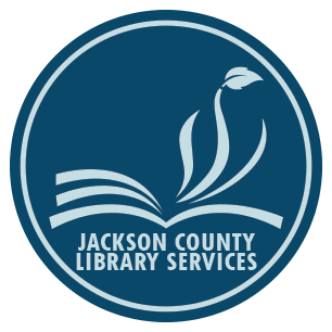Microsoft released the new Windows 11 operating system on October 5, 2021. Many wonder whether they can upgrade to this version of Windows, especially since Microsoft will officially end support for Windows 10 by October 14, 2025.
Microsoft has released the software and hardware requirements for upgrading to Windows 11. Software-wise, you must be running the Windows 10 version from 2004 or later. Anything operating on a system earlier than that won’t be able to support the upgrade. Even some that are, still may not be able to upgrade due to a newer requirement. The real caveat here is the necessity of a TPM 2.0 chip, and this is the piece of the hardware puzzle that many computers will lack.
The TPM (short for Trusted Platform Module) is a small chip that handles security-based processing, but is separate from your computer’s main processor. It creates and stores security keys and certificates that your computer uses to keep your information safe. It is physically tamper resistant and it cannot be compromised by malicious software, either. The reason not all computers have it is because not all computers have a spot on their motherboard for it. But how do you know whether you do, or do not, have the necessary requirements to upgrade to Windows 11? That’s where a new app, made by Microsoft, can really help you out.
This app is called PC Health Check and it is free. It will run a quick scan of your computer hardware, and software, to determine eligibility for upgrading to Windows 11. If it determines your computer cannot support their new operating system, it will tell you why. It’s important to know the requirements for Windows 11 and whether your current system can meet them, as well as any computers you buy in the near future. Remember to always perform a backup before upgrading your operating system. If you have questions about the PC Health App, what it does, and where to get it, contact digital services via our contact information listed below, and we can help.
Digital Services
Phone: 541-734-3990
Email: digitalservices@jcls.org