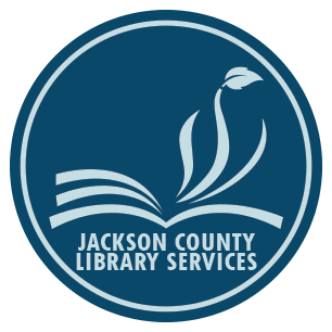Traditionally, individuals think of their phones as a phone, used primarily for calling and texting, while allowing for the use of various smartphone applications. The iPhone has been around for many years and Apple has included many useful features in the operating system. Some of these features users may or may not have been aware of, including some new ones with the latest software update. Here is a list of some of the most useful features of the iPhone, with links to show you how to enable them.
Measure Objects with your iPhone
The measure app is one that comes included with iOS software, so it’s already installed on your phone. This handy app can measure the size of an object and the space between things. It also has a handy level feature included as well.
Having a hard time seeing that small serial number on a PC? Want to see that fine print section on a document? iOS has a built-in magnification setting so that your phone can magnify what your phone camera is pointed at.
Have you ever run across a webpage and wanted to review it at any time, even offline? Apple iPhones can save webpages as PDF documents, to be reviewed at your leisure with, or without, internet access.
Set Parental Controls or Restrictions
These settings allow for control of which websites an iPhone can access, what apps will display during a set time, block purchasing capabilities, and set limits with screen downtime.
Silence Unknown Calls and Block Spam Calls
If you own a cellular phone, you’ve experienced the irritation of spam calls. Apple has a “silence unknown caller” function that will turn off the ringer for numbers the phone doesn’t recognize. Apple silencing also works with 3rd party spam call detecting apps, which block those calls as well.
Typed up a long text message and need to edit a word two sentences back? No need to delete everything to that point, simply use the trackpad on your iPhone keyboard to move the cursor where you need it for editing.
Android phones have had the swipe texting feature for sometime, and it has finally been enabled on the iPhone, with iOS 13. Swipe allows you to drag your fingers across the keyboard to type words quickly instead of “chicken pecking” each individual letter separately. This feature makes searching, texting, and emailing considerably faster.
For help learning how to use your iPhone, contact Digital Services:
541-734-3990
digitalservices@jcls.org