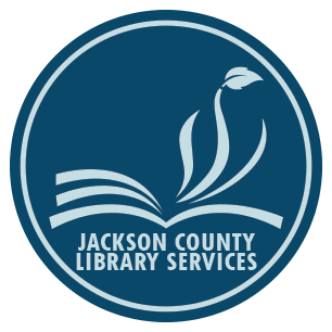Have you ever gone to a new website and been asked to accept cookies? If you have, you may have wondered why you need to accept these cookies. After all, we’re not supposed to accept things from strangers, right?
What Cookies Are and How They Work
Before you can make the decision about whether or not to say yes to accepting a website’s cookies, you should first know what a cookie is, and what it does for you. A cookie, or browser cookie as some refer to it, is a small bit of text information stored in your browser when you visit a website. This information can make it possible for the site you’re visiting to remember what is currently in your cart if you’re shopping online. Cookies also make it possible for you to stay signed into a website, and cookies can help create a more personalized online experience by remembering the preferences you’ve selected for that site or by noting your browsing habits and using this information to show you other similar things you might like when visiting a website.
In addition to knowing what a cookie can do for you, it’s also good to be aware of the types of cookies that exist. For the sake of keeping this post short and sweet, I’m going to focus on two categories of cookies it’s helpful to be familiar with. However, if you would like a more in-depth look into the interesting world of cookies, check out How-to Geek’s article What is a Browser Cookie? or Kaspersky’s article What Are Cookies?
First Party Cookies
One type of cookie is first party cookies. These types of cookies are created by the website you’re visiting. They are primarily to help with tasks allowing you to stay logged into a site, keeping a record of the settings you’ve chosen for that site, and they help with remembering what you’ve added to your cart if you are shopping online. Generally, these cookies are safe and aren’t typically going to create privacy or security issues.
Third Party Cookies
There are also third-party cookies, which are created by a website other than the site you’re currently visiting. If the website you’re visiting has ads or social media links, these can potentially help to generate 3rd party cookies. An example of this is the Facebook Like button that many sites have on their page. This button can generate a 3rd party cookie that Facebook could use to help track your online browsing habits. These cookies are usually created to help track a person across multiple web sites because marketers want to know an individual’s browsing habits so that they can create marketing based on that individual’s interests.
Which Cookies to Accept
So, which cookies do you keep and how do you ensure that when you accept cookies you only accept the cookies that you want? To answer the first question, you do want to allow first party cookies if you want to be able to sign into websites and have the websites function fully. Third party cookies, however, aren’t typically needed for a web site to function, they are only needed if you want the marketing efforts directed at you to be more personalized, and you are willing to allow others to track your online browsing.
Managing Browser Cookies
If you’ve ever said yes to accepting cookies, you may have noticed that you can’t always specify which cookies you are saying yes to. If you would prefer to not accept 3rd party cookies, then you are going to have to dig a bit into your browser settings. For example, if you use Google Chrome, you will want to click on the three dots in the upper-right hand corner of your browser window when on your computer, and then select Settings from the drop-down menu.
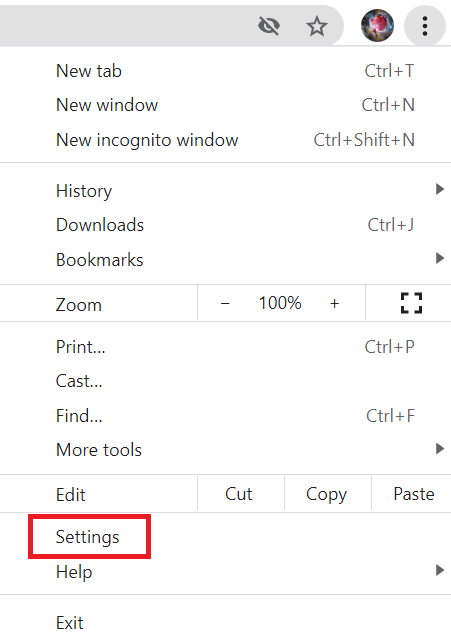
You will then need to go to the section on Privacy and security, and click on the Cookies and other site data settings. Lastly, you will need to select the option to block third party cookies.
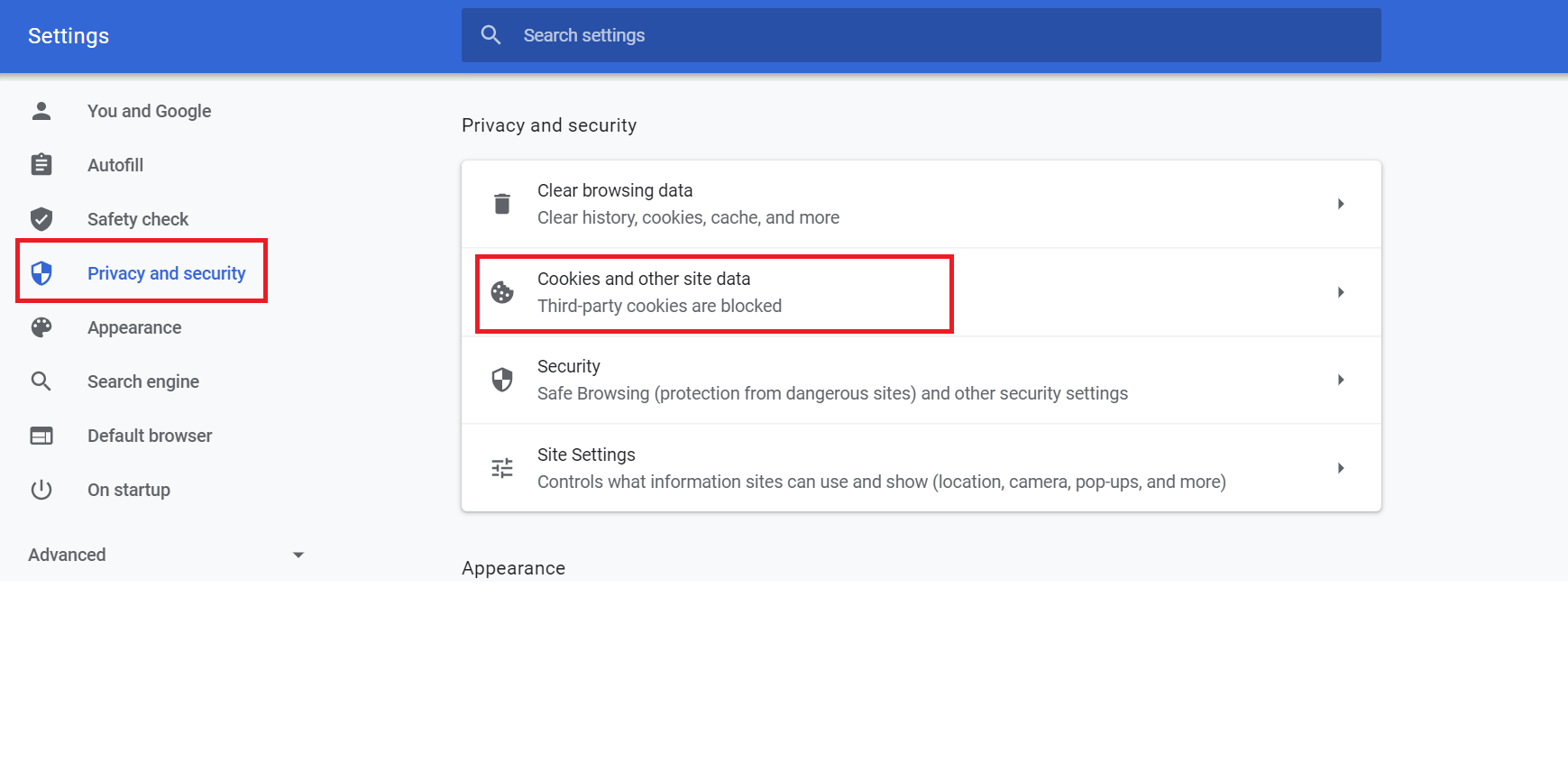
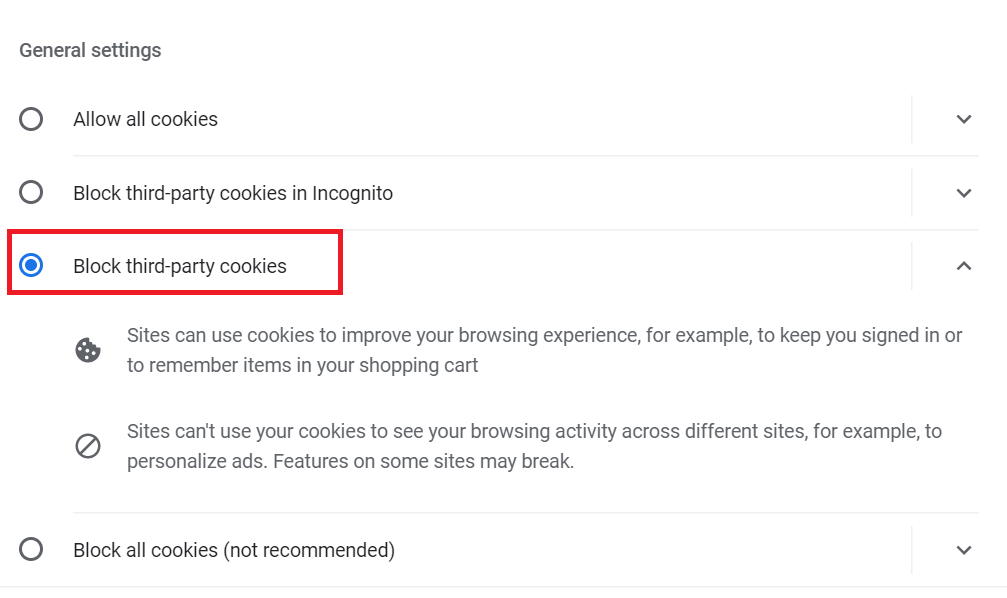
Cookies can make online surfing work more smoothly, but it’s important to know how to surf online safely and with the level of privacy desired. Fortunately, you have control over what you accept when exploring the online world. Also, if you find yourself unsure of how to deal with browser cookies, you can always call on your friendly Digital Services staff to help you find the information you need either by emailing us at DigitalServices@jcls.org or by calling us at 541.734.3990. We’re available to help Monday through Saturday.